A recent mention in Fast Company, alongside our Mother's Day Set deal and mentions from The Well-Appointed Desk has had us swimming in Simple Plot Notebooks lately. So first, a big thank you to all of our new customers.
With all of those newly-purchased Simple Plots in the world, we've had many people asking, "So how exactly do I use multiple inserts with my notebook?"
What follows is an attempt to provide simple instructions. If you don't own a Simple Plot and are feeling left out, you can design your own here.
Step 1:
Remove the thin black elastic band attached to the back cover of the Pocket Staple insert.

Step 2:
Wrap the black elastic around the centerfold of the Pocket Staple insert.
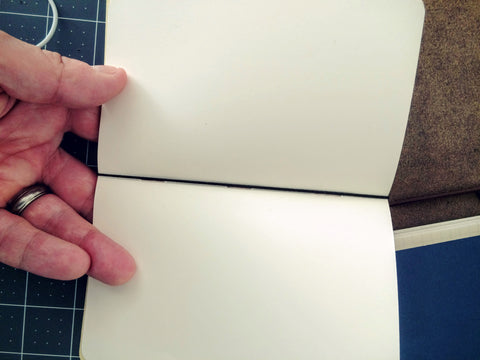

Step 3:
Connect a second Pocket Staple (or other 3.5" x 5.5 notebook) by feeding it through the elastic.
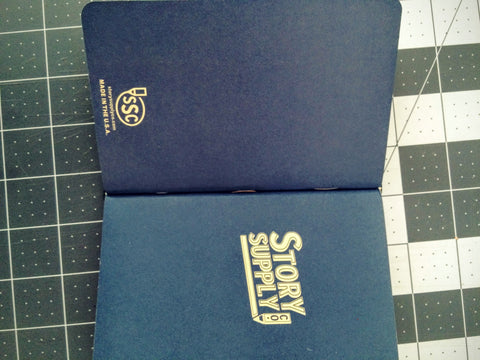
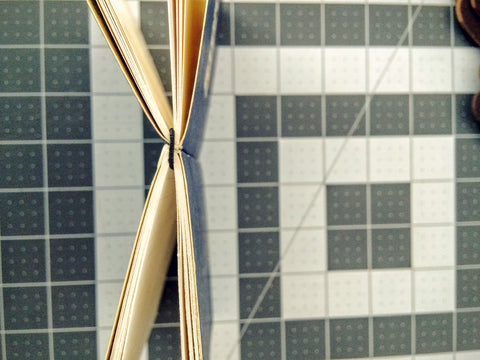
Step 4:
Feed your connected Pocket Staple notebooks through the large elastic loop on the Simple Plot Notebook.


Step 5:
If you're happy with a two insert system, great, your work is done. If you'd like to attach a third insert, simply slide the third notebook through the main loop on the Simple Plot. (Just like the single insert was when you received the Simple Plot).

You're all set and ready for wherever your story may take you.
Please feel free to leave any questions or comments below, or reach us here.

alUXbFEuwz
BAwhRCunlaJxoE
mxjQyzpkwZT
fEYMRJeHZjI
You must have been reading my mind. Thank you for posting!